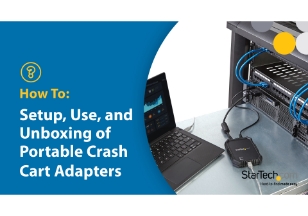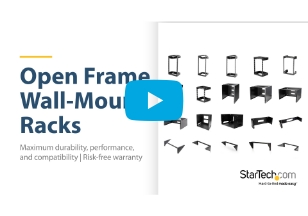Unique Solutions for Network and Server Administrators
Optimize Performance with Streamlined
Connectivity & Troubleshooting Accessories

Troubleshoot and Configure Headless Servers
Crash Cart Adapters
The crash cart adapter provides full system control including boot up troubleshooting at the bios level to any server/kiosk/computer platform using a laptop as the console through a USB port.

| View & Control | Video Recording | File Transfer | Rugged Housing | |
|---|---|---|---|---|
| NOTECONS02X | | | | |
| NOTECONS02 | | | | |
| NOTECONS01 | |
Extend the Reach of a Network
Ethernet Extenders | Short Haul Modems | Fiber Media Converters
Overcome the distance limitations of traditional network cables with fiber media converters. These devices convert between fiber and copper
network cabling and help you extend networks over longer distances.
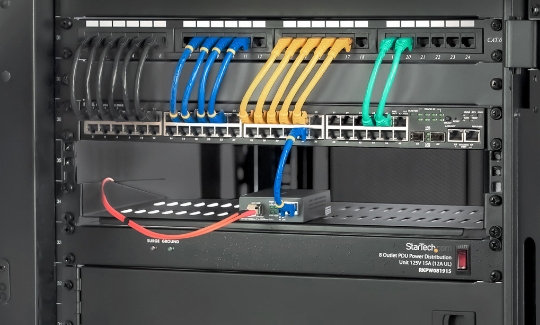
IT Pro Tip: Guaranteed Compatibility
StarTech.com Media converters are compatible with Cisco and other major brands of networking equipment trusted by Network Administrators and Managers.
Network Conversion and Extension Featured Products
Mount and Secure Network and IT Equipment in Tight Spaces
Wall Mount Racks | Wall Mount Enclosures
Wall mount racks and brackets enable fast deployment, helping IT Pro’s organize and secure IT equipment such as network switches and patch panels where space is limited.
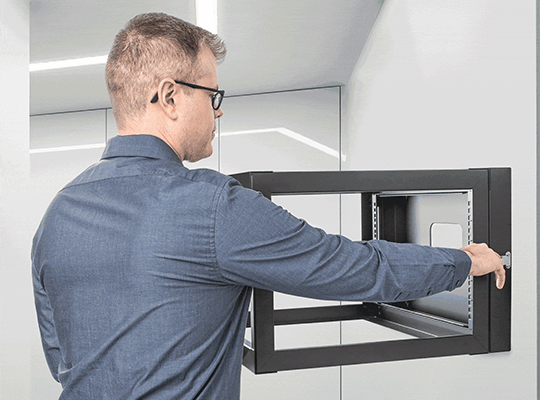
Explore the full range of rack options all the way up to 42U 4-post enclosed racks, along with rack accessories like shelves and blanking panels, for an organized rack setup.
Discover More Racks Solutions
IT Pro Tip: Ready Out of the Box
Open frame wall mounted racks ship flat packed for faster shipping ensuring deployments will not be delayed by a damaged shipment. Each rack includes high quality hardware such as screws, cage nuts and tools for easy and fast assembly.