USB-C: the Next Generation of connectivity is here!
A new connector has arrived for computers, peripherals, and mobile devices: the USB-C™ connector. Also known as USB Type-C™, it’s much more than just USB. Unlike its predecessors, the USB-C connector offers an array of benefits.
Small but mighty
The USB Type-C connector is small and compact, making it ideal for the latest laptop and mobile devices. Also, it's conveniently reversible, so you can connect it easily the first time, saving you frustration and possible port damage. But despite its small size, this connector packs a punch.
Very versatile
USB-C is so versatile that it isn't limited to your traditional USB functionality. It can carry other interface types, such as DisplayPort 1.2 and Thunderbolt 3. This means that it can carry up to 10Gbps of data with USB 3.1, or up to 40Gbps with Thunderbolt 3. It can also carry enough power (up to 100W) to charge full-size electronics.
Complete compatibility
An important benefit of USB-C is its backwards compatibility with USB 3.0 and 2.0. It is also the only connector that carries Thunderbolt 3.
One Connector. More Possibilities.
Thunderbolt 3 over USB-C is an exciting development because it can deliver more speed and video bandwidth than any other current standard. At 40Gbps, it's four times as fast as USB 3.1 and twice as fast as DisplayPort 1.2. And it includes built-in support for 10GbE peer-to-peer connections, enabling the fastest file transfers and PC migrations, as well as blazing fast access to data storage.
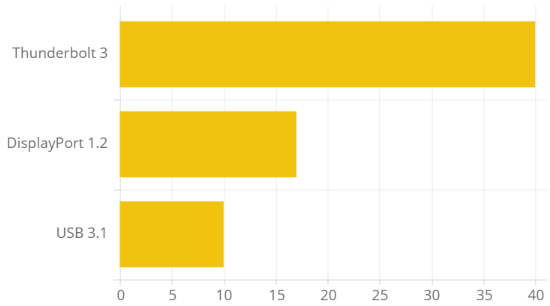
Challenges of USB-C
Support for DisplayPort over USB-C is already showing up in new systems, such as the Apple MacBook and Google Chromebook Pixel™. This standard enables top-performance AV, including resolutions of 5K and beyond.
Device manufacturers can choose to implement USB-C in a variety of ways. This can create challenges for IT professionals and end users when they connect these new devices in existing environments.
To connect the latest USB-C devices to peripherals equipped with legacy technology, users need to be equipped with the appropriate adapters, docking stations, and other connectivity accessories.
With the most comprehensive product offering for USB-C connectivity, as well as trusted support worldwide, StarTech.com makes it easy to connect any USB-C device.
Exciting new USB-C products from StarTech.com

Display Adapters
Cables


Cards & Hubs
Network Adapters


Docking Stations
MultiPort Adapters

Need help finding the right USB-C connection?
Download our USB-C Quick Find Grid.
StarTech.com makes it easy for IT professionals around the globe to find, get and use the hard-to-find connectivity parts they need to enable their solutions. From the latest technology to legacy products — and all the parts that bridge old and new — we can help you find the parts you need.
Thunderbolt and the Thunderbolt logo are trademarks of Intel Corporation in the U.S and/or other countries.